Piren is a fully-featured channel list manager for Internet TV, with an integrated player which currently supports M3U8/HLS streams. Once registered, you have granted access to a personal URL for your own M3U playlist, that you can use from everywhere, with any compatible TV box or software.
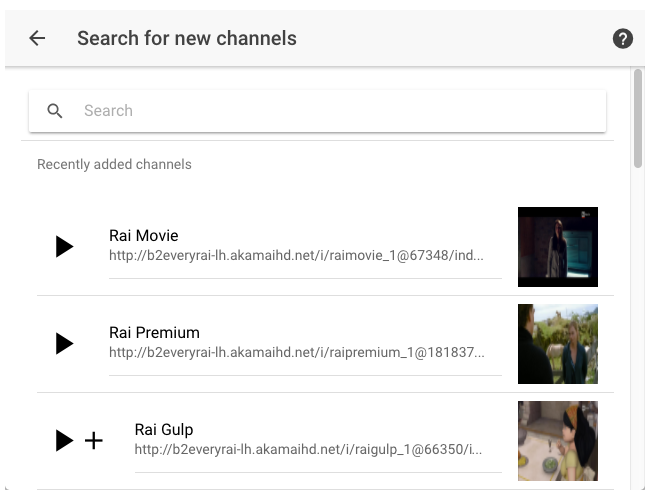
Piren's extremely easy-to-use interface allows you to add, edit, delete and reorder any TV channel or video stream in no time. You can also search for any item already present in the database or look for recently added entries, and quick update your channel list without having to find and type any URL.
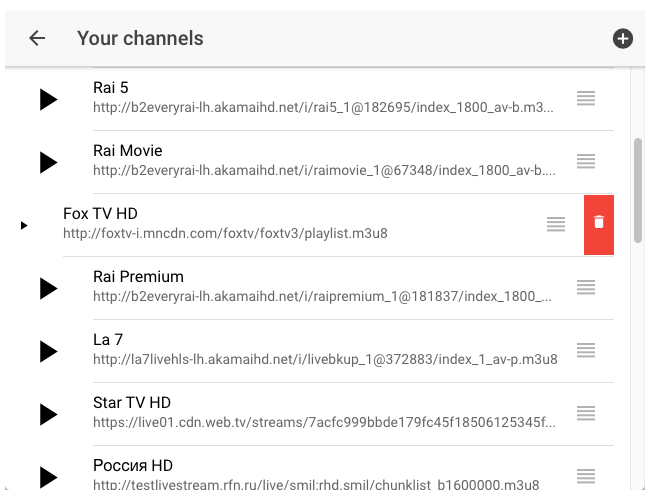
Add any TV channel providing its stream URL. Keep pressed the name or URL of an entry to edit. Reorder the channels by dragging them. You can also search for any TV channel already present in the database for quick updating your channel list without having to find and type any URL. Then access the list from everywhere with your personal URL: any change you make will be availale in real-time.
A very small Debian based system which runs Kodi: ideal Home-Server distro for geeks.
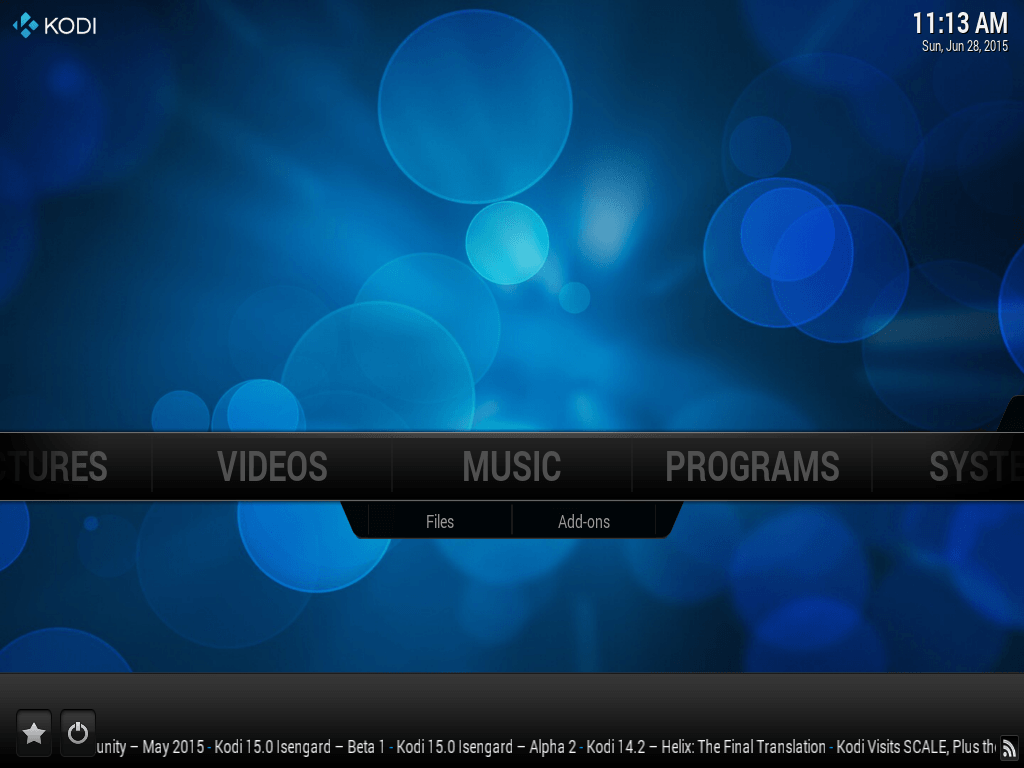
Piren/OS is a very small Linux distribution built to turn your computer into a Kodi (previously XBMC) media center. It is designed for geeks who already have some experience with Debian, being minimalist while delivering a fully standard software base. Using Kodi's simple-iptv-client you can directly access your channel list, simply providing the personal M3U URL.
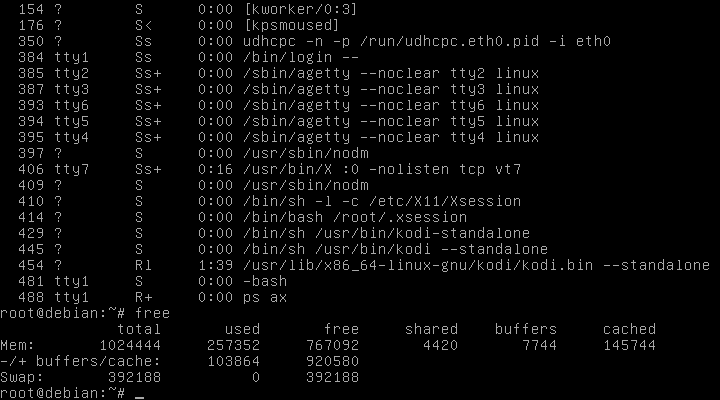
Piren/OS only provides the Debian packages necessary for running the latest version of Kodi available in the deb-multimedia repository. Once your system is installed you decide which packages to add, not the other way around. This design provides many advantages like very fast boot times, minimal resource usage, fewer and faster update cycles. At the same time, it allows you to choose from the unlimited software base available for Debian/GNU Linux for any additional feature that you actually need.
Step-by-step guide for properly configuring Kodi's built-in PVR IPTV Simple Client and gaining access to your channels list from any computer/mobile device/smart-tv running Kodi.
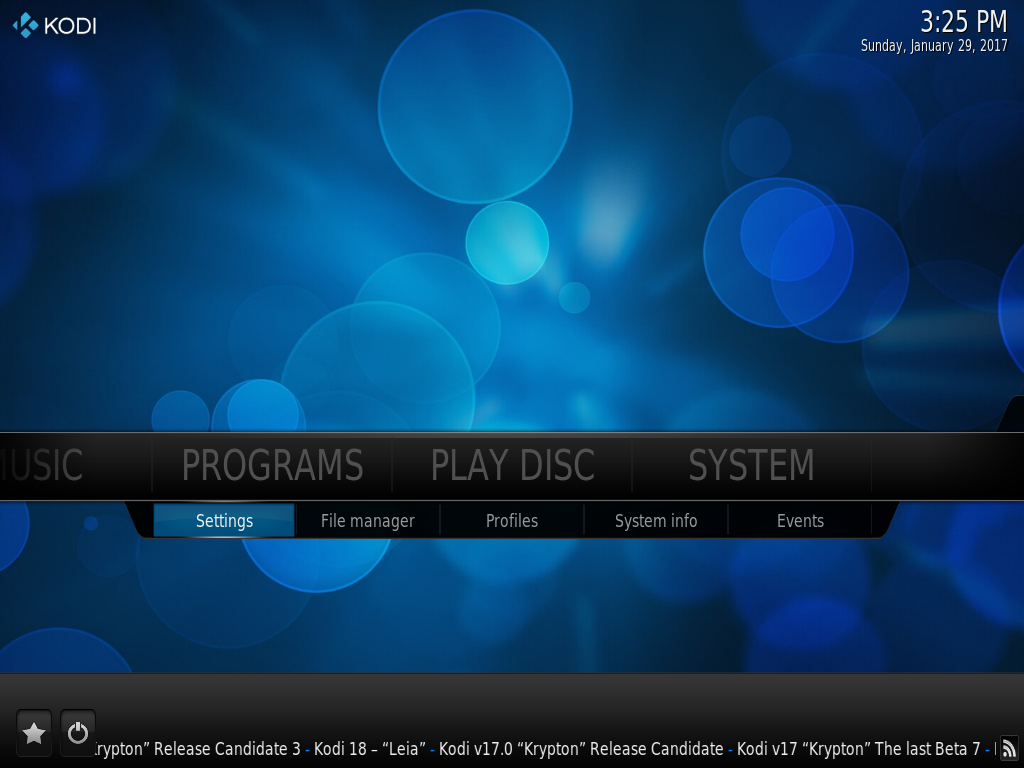
1. From the main screen select System and then Settings.

2. Navigate to TV using the menu on the left side.

3. Highlight the Enable check-box at the top of the main window.

4. You will be informed that a PVR addon is needed. Select OK to continue.

5. If your Kodi's installation offers more than a PVR addon, make sure that you choose the one named PVR IPTV Simple Client.

6. Proceed further, pressing Configure

7. Under General, make sure that Location is set to "Remote Path (Internet address)". Then select M3U Playlist URL.
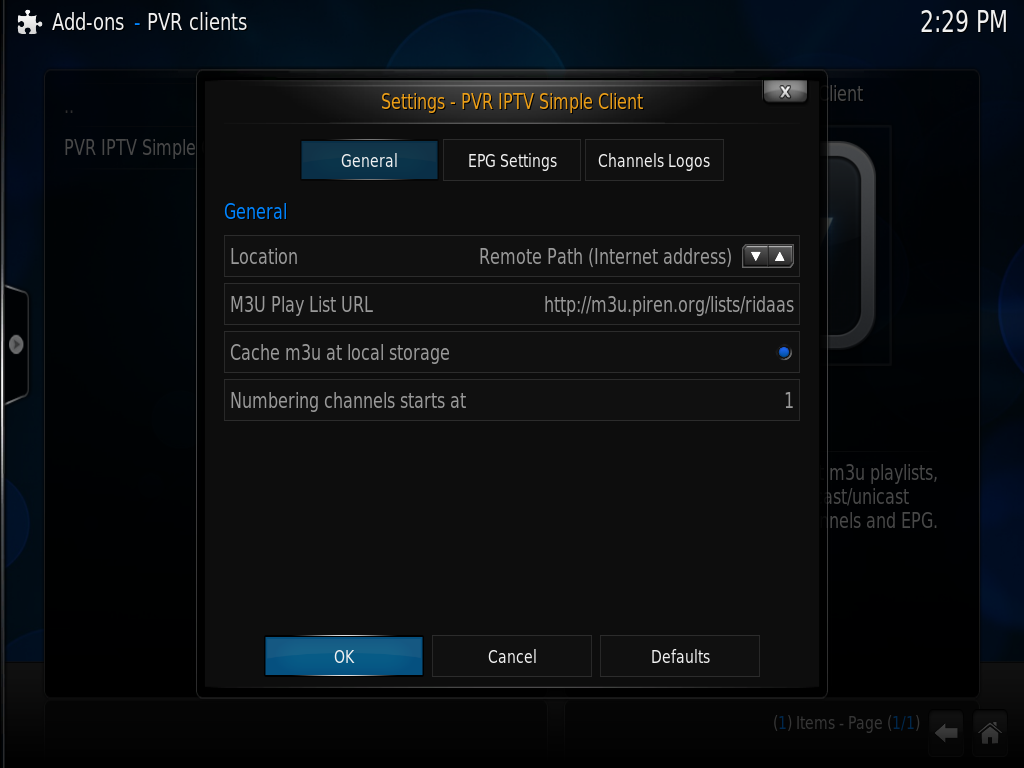
8. Here you can enter your personal M3U Playlist URL, that is accessible from the Dashboard of the Piren app.

9. If you entered your URL correctly, everything should be setup. Enable the plugin, restart Kodi and get access to its new TV section.

10. That's it! Your TV channels are now available, in the exact same order that you configured from the Piren app.